Google Analytics 4 Engagement Rate Explained [INFOGRAPHIC]
There has been a new version of Google Analytics (GA4) released and it’s replaced Bounce Rate with two new key metrics, Engagement Rate and Engaged Sessions.![Google Analytics 4 Engagement Rate Explained [INFOGRAPHIC]](https://whisperlouder.com/wp-content/uploads/2021/04/analytics-4-bounce-rate-missing-900x503.jpg)
Warning: DOMDocument::loadHTML(): error parsing attribute name in Entity, line: 50 in /var/www/html/wp-content/themes/repurpose/functions.php on line 319
There’s a new Google Analytics metric, engagement rate. Google Analytics 4 (GA4) was released in November 2020 and has brought some major changes to the way it reports website analytics data.
Google replaced Universal Analytics with Analytics 4 which also killed off bounce rate and introduced two new key metrics; Engagement Rate and Engaged Sessions.
Bounce rate has been replaced
Measuring Google analytics bounce rate provided inconsistent results depending on the chosen niche, making it hard for users to distinguish between good and bad data. The change in name (and numbers reported) really emphasises user experience (UX), which has become a major ranking factor in 2021.
Bounce rate was a broken metric. Engagement rate allows for better interpretation of data.
This means if you are looking for bounce rate in your Google Analytics 4 dashboard, you’re going to be left disappointed. Moving forward, you will instead need to focus on how a user engages your website rather than looking at if a user leaves or not.
While some may be disappointed that Google removed website bounce rate metrics from its free analytics service, it doesn’t mean that you can’t still track the metric.
You can still create Universal Google Analytics properties alongside GA4, which will allow you to track both sets of metrics.
3 Ways GA4 Analyses an Engaged Session
There are 3 ways GA4 analyses and determined an engaged session;
- 1. A user engages for more than 10 seconds, such as scrolling.
- 2. A user triggers a conversion event
- 3. A user visits 2 or more page
The great news about engaged sessions and how Google reports them is that you can now more accurately track audience interactions with your website from link clicks, contact submissions, multiple page views and more.
How to increase website engagement rate
Engagement rate is the inverse of Google analytics bounce rate. If you previously had a bounce rate of 70%, you will be sitting at around a 30% engagement rate. Dropping the concept of a bounce and analysing how a user interacts instead will allow you to optimise your user’s journey through your website more effectively.
8 ways to increase your websites engaged sessions
1. Attract the right audience
Attracting the right audience to your website and providing services and content that solve their problems is imperative if you want to maximise your websites engaged sessions. If you are not writing for the correct audience, they will get turned off and leave your site right away.
Conduct thorough audience research, understand your customer’s demographics and craft your strategies around them.
2. Have a great user experience
Providing a great user experience (UX) should be at the core of any websites strategy. Currently, In 2021, for every $1 invested into website UX, resulted in a $100 return. Google has also started to look at UX metrics when determining how to rank a website, so you must stay on top.
3. Write great content
You’ve heard the saying before, content is king, and it’s a mantra that never gets old. It really is true that content is king in 2021, and it’s even been shown that longer content generates more backlinks!
Writing compelling skyscraper content should be at the core of your strategies. It shows you are an authority in your niche.
4. Have great on-page seo
Having well optimised on-page SEO will ensure you are matching your users search intent accurately and providing a relevant experience. It will reduce the number of people served with wrong results and will enable you to capitalise on money keywords.
5. Optimise for mobile first
This comes under user experience, but I felt like it needed its own point altogether because Google now ranks websites mobile-first.
Ensuring your website is responsive and accessible on various mobile devices is critical to the success of your website analytics in 2021.
It is estimated that almost half of all internet traffic is on a mobile device. With 4.66 billion internet users, that’s a huge number of people that you need to provide an optimised mobile user experience too.
6. Show user you’re trustworthy
Wait, being trustworthy will increase my engaged sessions?
Yes, it will! If your businesses branding is not professional or the quality of your website is low, then your potential customers will be left wondering if you are trustworthy.
We have all been there before, second-guessing if we should give a company our credit card details online.
Don’t be one of their websites!
7. Remove intrusive advertising
If you have a lot of intrusive advertising units on your website, then it might be a wise idea to remove intrusive advertising as it is likely impacting your customer’s user experience on your website analytics metrics.
When trying to monetise your website, it is important to balance making money and its impact on the customer’s journey.
8. Have a fast website
Google’s research showed that the chance of a bounce increased by 32% when the page load time of a webpage went from one to three seconds. In engagement terms, this could be devastating to your bottom line.
You can use Google’s PageSpeed Insights tool to measure core web vitals and determine how fast your website is and what you can do to speed up your WordPress website.
GA4 Engagement Rate Infographic
Apart from the change in the metrics display on your GA4 dashboard and reports, many of the previous things you could apply to lowering your bounce rate, you can also apply to increase your website engagement rate in GA4.
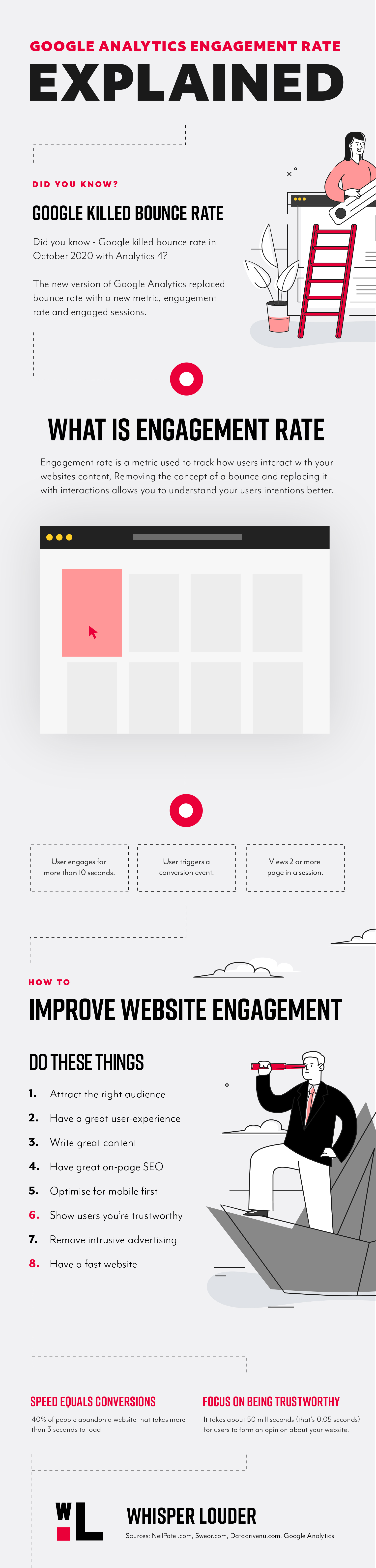
Embed Infographic
<div class="infographic"><img src="https://whisperlouder.com/wp-content/uploads/2021/04/whisper-louder-google-analytics-engagement-rate-explained-copy.jpg" alt="Google Analytics 4 Engagement Rate Explained" /></div>
