How to Hack the LinkedIn Algorithm & Become an Authority in 2021
Learning social media can seem like voodoo but with this handy guide you can learn how to hack the LinkedIn algorithm with ease.
LinkedIn has rapidly grown since 2002 into the biggest social media platform for professionals and businesses to connect, but, at times, it can seem overwhelming trying to grow your network on LinkedIn can’t make it?
Well, behind every popular social media platform, there is an algorithm driving your feeds content and ranking us according to various factors.
The best days to post on LinkedIn is Tuesday and Wednesday.
No one knows for sure how the algorithms are programmed, but I have spent the past few weeks researching night in night out, trying to spot the patterns and find out how other successful people are hacking the LinkedIn algorithm.
So, let’s take a deep dive into the algorithm that drives LinkedIn so you can increase your followers and engagement on social media and generate more revenue for your business without breaking the bank and hiring a social media manager to do it for you.
What is LinkedIn?
LinkedIn is a social media platform aimed at B2B & B2C business professionals who want to network with customers and influencers.
LinkedIn was founded in 2002 and rapidly grew as the largest social media platform for business professionals. In 2016, LinkedIn was announced that Microsoft would be acquiring the platform.
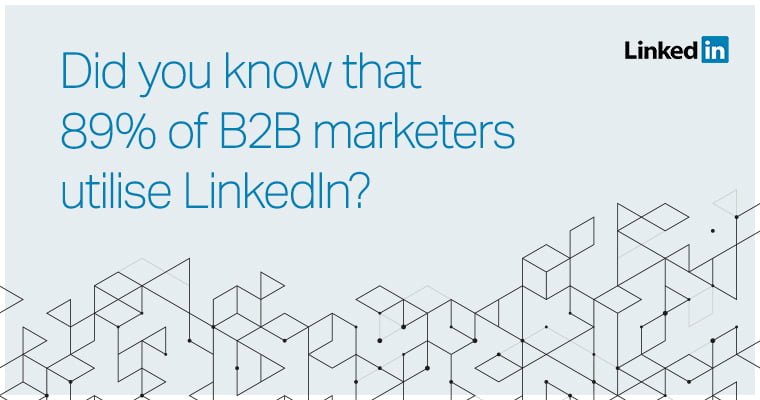
At the time of writing, LinkedIn currently has 756,000,000 users. It’s estimated around 40% of them are active daily, but an exact figure is not known at this time.
Why you should be using LinkedIn for your Business
Every social media platform has a purpose, and LinkedIn is no exception to this with a strong focus on professional networking.
- Facebook is where we stay in touch with close friends, family and save our memories.
- Twitter & Reddit is where the news normally hits first.
- Pinterest is the goto place for visual inspiration.
- Instagram is where the grass is always greener.
- LinkedIn is the place for business to increase their brand exposure and connect with like minded people.
There is no other social media platform available that puts so many dedicated professionals in the same place. It’s an incredibly powerful tool for personal brand building and driving potential leads to your business.
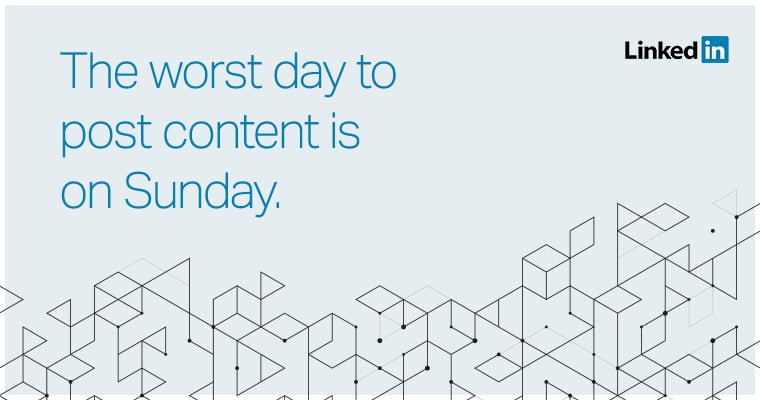
I can’t think of any other platform that you can network with business influencers and learn new tips and tricks in your industry, all while building a dedicated community around your business or personal brand.
So to answer your question; Why should you be using LinkedIn?
Because every business needs more customers.
How does the LinkedIn Algorithm Work?
LinkedIn makes their money through advertising and other subscriptions but to increase the likely hood of conversion and increasing its $8billion in turnover from last year, they need to keep their users (your followers) on its platform longer.
The LinkedIn Algorithm favours three things.
- Provide users with relevant content
- Promote people with healthy engagement probabilities
- Keep people on the website longer
So, if social media websites primarily make their money through advertising, it makes sense for their algorithms to favour posts and profiles that increase user engagement and ultimately increase the time people stay on their website.
LinkedIn Algorithm Key Points
Things that positively impact the LinkedIn Algorithm
- Interactions from big corperations and people in c-level positions will increase your network reach.
- Tagging other people seems to have a positive effect on views. A bonus is applied if they engage after.
Things that negatively impact the LinkedIn Algorithm
- Video Views in feeds seem to be decreasing
- Posting links in the first comment will now get you penalised.
Avoid the LinkedIn has a Spam Filter
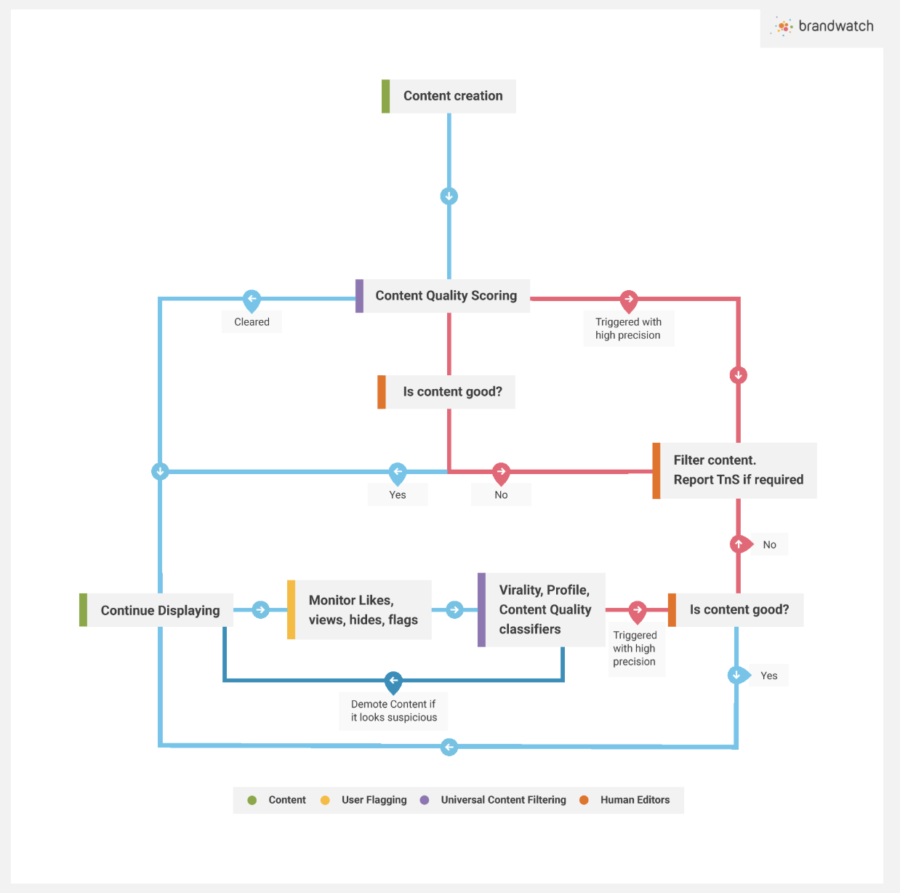
According to Courtney Johnson, LinkedIn categorises your content into three distinct categories;
- Spam
- Low-Quality
- High-Quality
Note: If you read Courtney’s article linked above, she mentions placing your outbound links in the comments section instead of the main post body. While this used to be true, evidence suggests it is a tactic now being marked as spam. Engagement and views on posts with outbound links are increasing, so don’t be afraid to use them. Just keep them to a minimum at around 20% of your total posts.
How to get around the LinkedIn content spam filter?
Getting around the content spam filter is thankfully reasonably easy if you follow these key steps.
- Use good spelling, punctuation and spelling
- Don’t use multiple outbound links
- Don’t tag more than 5 people
- Don’t post more than once, every 3 hours
- Don’t use spam hashtags like “follow,” “comment,” or “like.”
How I Think the LinkedIn Algorithm Works
Imagine you have a scoreboard… one side tracks engagements, and the other tracks your non-engagements.
If you create a post and you get no engagement, that counts against you. For every post engagement, you receive that counts for you.
If you were to create 100 posts over a random period of time and 25 of them received no engagement, it would give you a score of 75 engagements and 25 non-engagements.
If we run this score through some simple math, we can generate a ratio that would allow us to quantify engagement:
Simple Social Media Algorithm Math
engagement / non-engagements
So if we plug our score (75 engagements and 25 non-engagements) into the math, it gives us a result of 3 or 3.0, which could be seen as a good engagement score.
If we reverse the inputs and instead use 25 engagements and 75 non-engagements, we get a result of 0.33, clearly showing a difference in the potential for engagement on my content.
Now let’s say LinkedIn has 5 years of data on you. It could be reasonably easy to determine whether you are likely to generate any interaction.
What’s the takeaway?
Don’t post for the sake of it. Post content on LinkedIn with purpose.
7 ways to beat the LinkedIn Algorithm in 2021

Beating the LinkedIn algorithm in 2021 is not as hard as you might think. If you stick to a good routine and follow these 7 ways to beat the algorithm and increase your reach on LinkedIn, you will grow in no time.
It has been shown that profile pictures with coloured backgrounds or borders see an increase in followers
Remember; Social media marketing is not a race. It’s a marathon.
1. Post Consistently
Posting consistently on LinkedIn is the first step to satisfying the algorithm. Dormont profiles that inconsistently and/or rarely post will penalised by the algorithm as they are not a good metric for engagement.
If you are stuck for time, stick with one post per week on the same day at the same time; however, if you want to really kick-start things, post at least once a day.
Don’t get carried away, remember I spoke about LinkedIn’s spam filter? If you post too often, your posts will lose their weight and show less frequently.
Strike a balance.
2. Post at the right time
Some experts would argue that if the content you’re posting is outstanding, then the time you post it shouldn’t matter, but I’m afraid I have to disagree with this.
- Best times to post on LinkedIn for B2C 11am – 2pm
- Best times to post on LinkedIn for B2B 9am – 5pm
- Best times to post on LinkedIn for Healthcare & Higher Education – 11am – 1pm
- Best times to post on LinkedIn for Media Companies 8 – 10am
There is plenty of research and data that clearly shows a correlation between engagement and the times at which content is posted.
This is not a sponsored post but I can’t move on without mentioning Buffer. Buffer Allows you to queue multiple posts and automatically post them at the ideal times. Personally, I love it for its ease of use and the time it saves me distributing content to my social media accounts.
It saves me time for the things that matter, like engaging with my community.
3. Reply to comments as fast as you can
If you reply to your LinkedIn comments as fast as possible, you will satisfy that earlier key point we spoke about – engagement.
Engagement is a key metric that can be used to quantify how popular you and your posts are if people are already commenting on your posts, great work!
Just don’t leave them waiting too long.
4. Create engageable content
Every post you create on LinkedIn should be done with purpose, and that purpose is engagement with your followers. Without engagement, your just a dead fish.
End posts with open-ended questions, propositions or thought-provoking statements that leave readers brains spinning.
Offering unique viewpoints and sharing your expertise is also a great way to increase your engagement and keep the algorithm happy.
5. Use broad and micro-niche hashtags
LinkedIn wants to show you relevant content based on your interests. How does it classify posts and content? Hashtags.
Hashtags are like categories. By using hashtags in your posts, you will help the LinkedIn algorithm categorise your content and help show it to the most relevant people who are most likely to engage.
Don’t just go for broad match hashtags such as #design. Use more micro-niche hashtags as well, such as #webdesign and #uidesign.
6. Don’t hit the share button
Don’t be baffled. Yes, I said that correctly – do not repeat – do not hit the share button. I have a point here, so stay with me.
Hitting the share button helps the person who posted it but, any engagement will happen on the original post and not yours.
So, instead of simply hitting the share button and adding your own text. Download the media, repost it as your own, giving your own spin on the topic.
Make sure the tag the original poster to increase your engagement further and put your content in front of their followers.
7. Exploit the golden hour
The LinkedIn golden hour is a period of time where your posts are primed for engagement and most likely to show in your followers feeds. This is a pivotal time when engagement counts and a major reason why posting at the right times matters.
During the first hour your post is live, ask friends, family and colleagues to leave a comment or reaction on your post. You can also try reaching out to your network and asking for their input on the topic and linking them directly to ensure it’s seen when it matters.
