How to Reduce Website Bounce Rate for Better Engagement
Reducing your website bounce rate is easy when you know how. Follow these easy steps to increasing your engagement rate and lowering your high bounce rate
Is your website struggling with a high website bounce rate or low engagement in Google Analytics?
Bounce rate is one of the most important metrics in Google Analytics. It’s the one metric I track to decide whether or not I am engaging my users effectively and making sure they find what they come to my site for.
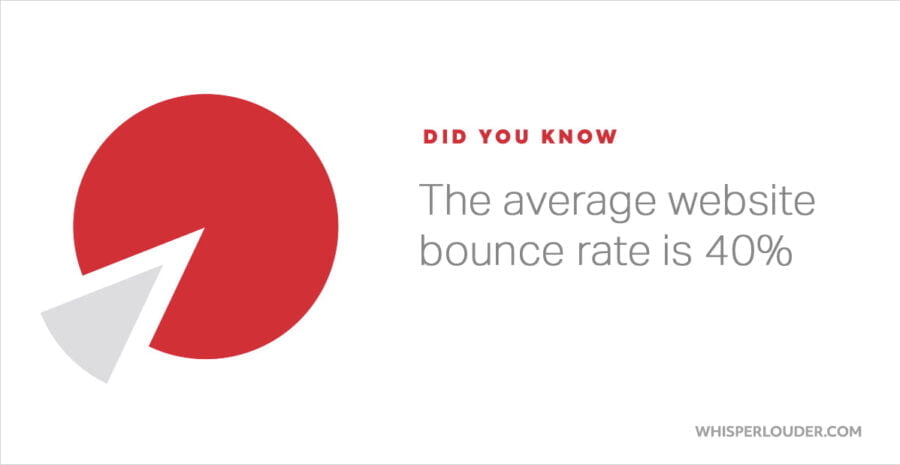
I’ve spent the past decade figuring out what makes people tick, what grabs their attention, what converts more customers and keeps your readers on your blog longer.
Let’s explore what I have learned about your pages bounce rate and how you can apply it to your own website.
What is website bounce rate?
Bounce rate is a metric provided by Google Analytics. Bounce rate refers to the number of people who entered your website either direct, through a referral or via social media and did not interact with the page.
By not interacting with the page either by clicking a link, watching a video, playing a game or submitting a form, this sends signals to search engines to basically says your website provided a bad User-Experience
What is a good bounce rate?
Here are the average website bounce rates for 2021 without taking into account the category of the website.
- 80% or above is considered a very bad bounce rate
- 70 – 80% is considered a poor bounce rate
- 50 – 70% is considered an average bounce rate
- 30 – 50% is considered an excellent bounce rate and should be your primary goal
- 20% or below is almost unheard of and almost certainly an error with the tracking scripts
Bounce rates differ based on niche
Bounce rates are not fixed. Depending on the niche you’re involved with will determine what your average bounce rate should be.
An Example
If a user searches for a website designer in London, clicks the top link. Still, for some reason, that result is for a web designer in the north of the country. The user will leave the page without clicking any links or submitting an inquiry, increasing the websites bounce rate. It will also indicate to Google that their algorithm potentially got it wrong, likely dropping the websites ranks for that search term.
By not interacting with the page either by clicking a link, watching a video, playing a game or submitting a form, this sends signals to search engines to basically says your website provided a bad User-Experience
Why do I have a high bounce rate?
Over the past decade, I have seen enough Analytics graphs to last me a lifetime but, over those years, I have noticed a clear pattern on why client have a high bounce rate;
- Your website is slow
- Your website lacks robust navigation
- Your website leaves readers wondering where to go next
- Your content is hard to read
- You’re not engaging users
- Poor Site Design
Bounce rate is a product of your visitors showing up and saying, “this isn’t what I was looking for”, and jumping out. Either they were misled to arrive at your site, couldn’t find what they were looking for in a timely fashion, or didn’t feel like the site was reputable.
Why not just ask your readers?
Depending on your site’s size and budget, it probably wouldn’t be a bad idea to pay for (or conduct yourself) some usability tests to understand what primary objections your potential customers are having with your site.
How can I find out the bounce rate for my website
So you might be wondering how to check the bounce rate of your website, let me quickly show you how to identify your worst offending pages.
You find out what your websites bounce rate is in Google Analytics dashboard and by going to
Behaviour» Site Content » Landing Pages
Once here, you will need to click on the bounce rate column to order results from highest to lowest.
What you can do to lower website bounce rate
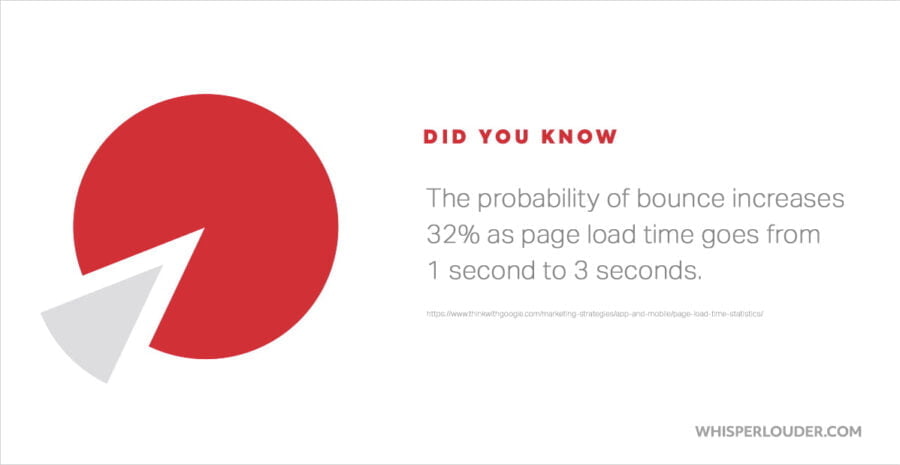
Lowering your website exit rate will increase your conversion and make you more money, but it can seem like voodoo at times. I will take you through some common mistakes people make and how to fix them.
1. Make sure your blog is optimised for speed
People are in a rush these days and don’t have the time to sit around and wait 2 minutes for your website to load. In today’s age of high-speed internet and fibre optic broadband, people expect to get to their destination in a blink of an eye.
According to Google, The probability of bounce increases 32% as page load time goes from 1 second to 3 seconds.
If your customers or readers reach their destination sooner, fewer people are bouncing off your website, which means more conversions.
You can use Google Pagespeed Insights to gauge how your website performs. Enter your URL and Google will automatically analyze your website and tell you where you can make immediate improvements to your websites speed and user experience.
2. Check the User Experience
What is user experience? User experience represents how a user interacts with your website. User experience is how people perceive the utility, ease of use and efficiency of your product or service.
Having an optimised website accessible on various devices, operating systems, and legible will get you halfway to a great user experience. The other half comes from outstanding content, user journey and emotion.
3. Create Internal Link Structure
Never leave your users wondering where to go next. This means creating cleverly placed call to actions, linking to important information pages in your website, related posts at the bottom of each blog post, latest posts widgets or even related content.
Aim to include at least 5 relevant links to other articles or pages on your website
Internal links give reader direction and positively affect your SEO, telling search robots what your content is about.
4. Encourage User Engagement
Next time you write an article, try and integrate these points to increase user engagement and therefore bounce rate;
- Ask open-ended questions that leave the users wanting to answer
- Encourage Readers to Leave Comments
- Ask readers to share your posts with their friends
Bounce rate essentially tracks user engagement with your website, so naturally, it makes sense to increase how often users interact with your content and brand both online and offline.
5. Make Sure Your Website Accessible on Mobile Devices
Did you know that mobile devices account for over half of the internets daily traffic? You might have got away with not having a mobile-optimised blog 15 years ago, but you won’t get away with it today.
With so many people on the move today and all carrying mobile devices, it’s imperative that your website conforms to mobile standards and scales graciously with a variety of different mobile devices and manufacturers.
Check-in your analytics data for your mobile users and see how high the bounce rate is for them. If they all enter and leave on the same page with a relatively low visit duration, u can be pretty sure that your website needs to be mobile optimised.
You can use Google Pagespeed Insights to test your blogs mobile user-experience. Just input your URL and hit enter. After it’s done automatically loading your websites vital data, hit the mobile tab.
6. Make sure content is relevant
Did you choose a niche to become a blogger in? Or, are you are blogging about anything that pops into your head?
Then that might be the cause of your websites high bounce rate.
By defining your blogs niche and ideal audience, you can better craft content to fit your reader’s needs and problems.
The upside of relevance is that you won’t alienate your users.
7. Use colour to direct users
Colour is an underestimated and potent tool when reducing your bounce rate. It’s an amazing way to draw the attention of the user. For example, if you have a neutral theme that is mainly blue, then using red or orange as a striking contrast will get the user’s attention.
I find the best way to use a contrasting colour to reduce bounce rate is to use it sparingly and only use it in places u know users are running out of content for example at the end of this blog post there is an eye-catcher go take a look!
8. Make sure your content is easy to read
There is nothing worse than a wall of text that has terrible punctuation, formatting or in some cases – spelling.
- Group Content with Headings
- Use blockquotes
- Split up long paragraphs
- Include more media
- Proof-read articles using a service like Grammarly
When you optimise your content and ensure it’s readable and scannable, you create a more enjoyable user experience for the reader. A smoother user experience will keep your users engaged for longer.
9. Add videos to your content
Adding video content to your website can increase engagement rates with your users and the average time on your website. The longer someone spends on your website, the more chance they have to convert.
Standout YouTube Statistics
- Youtube has an estimated 2.8b active users a month
- Youtube is the second most popular platform for social media
- Over 1 billion hours of video content is consumed every day
- 70% of YouTube traffic comes from mobile devices
Even if you don’t make any videos yourself, adding other peoples content to your posts is still a great move. It shows search engines your articles are well researched, informative and let’s face it – who doesn’t love a well put together a video?
10. Let your reviews do the talking
So you think you got everything right so far? Sometimes, all that is needed to push people over the buying wall is a little bit of trust. Why not display some customer feedback about your business or reviews on your products?
Trust is the single biggest driver when determining if a user will convert or carry on reading your content. Building a natural trust with your users will decrease your bounce rate and keep people coming back more frequently so, don’t be afraid to shout about the feedback you receive from your users.
