Essential WordPress Plugins Your Website Needs [2021]
Starting a new WordPress website can feel overwhelming. Let me help oil the machine and take the hassle out the WPsetup with these essential WordPress plugins.![Essential WordPress Plugins Your Website Needs [2021]](https://whisperlouder.com/wp-content/uploads/2021/04/essential-wordpress-plugins-list-900x503.jpg)
The WordPress ecosystem is vast, with over 54,000 free plugins available from the official repository, but it doesn’t come without problems. It can be hard for a new WordPress website owner to know what you need to do to optimise your WordPress installation and what essential WordPress plugins are worth their salt.
You might hear WordPress plugin and then think all plugins will slow down your website.
But you’re wrong!
Not all WP plugins were created equally, and not every plugin will slow down your website. In fact, some will even speed them up.
I’ve used many different packages from the WordPress repository in the past decade, most bad, but a few have been amazing and are used in almost every one of the WordPress websites I have built over the years. I have included some trusted alternatives that I have also tested and used across the years.
Here is my list of essential WordPress plugins.
Essential WordPress Plugins for Everyone
| 1. Best SEO Plugins for WordPress |
| 2. Best Pagespeed Plugins for WordPress |
| 3. Best Lead Generation Plugins for WordPress |
| 4. Best Social Media Plugins for WordPress |
| 5. Best Helpful Plugins for WordPress |
Best SEO Plugins for WordPress
You can’t run a successful WordPress website or blog without a properly optimised website that has user-friendly navigation, well-structured content and rock-solid onsite SEO optimisation in place.
Here’s a definitive list of Best SEO Plugins for WordPress that you can use to enhance your website visibility.
1. Yoast

There is a tonne of free SEO plugins to choose from, but none has proven more reliable than Yoast SEO. Released in 2008, they have dominated the market with over 5 million active installations.
Yoast SEO Key Features
- Optimise every aspect of your website SEO
- Set Meta Titles
- Set Meta Descriptions
- Integrated Sitemap Generator
- Schema Markup for Organisation
- Manage Robots.txt from admin
- Manage HTACCESS from admin
Yoast SEO takes the hassle out of on-page optimisation, allowing you to set page metadata with a few clicks easily. On top of that, Yoast provides a few other helpful features which make this my go-to plugin.
2. Broken Link Checker
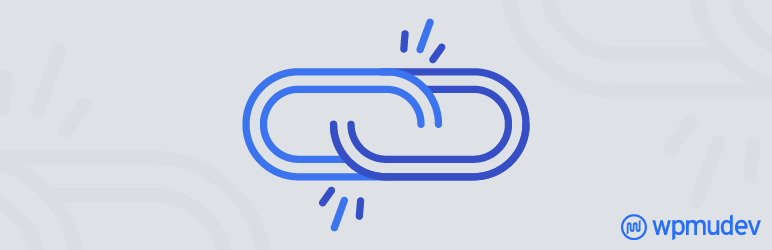
Broken Link Checker will actively scan your website in real-time, checking every single link to your or anyone else website.
Broken Link Checker Key Features
- Monitors external links and internal links in your posts, pages, comments, the blogroll, and custom fields (optional).
- Detects links that don’t work, missing images and redirects.
- Notifies you either via the Dashboard or by email.
- Makes broken links display differently in posts (optional).
- Prevents search engines from following broken links (optional).
- You can search and filter links by URL, anchor text and so on.
- Links can be edited directly from the plugin’s page, without manually updating each post.
- Highly configurable.
Keeping your website free of dead URLs is essential not just for SEO but for a smooth user experience.
3. All in One Schema Rich Snippets

Do you frequently post articles, how-to’s, recipes or reviews?
All in one schema rich snippets provide the functionality to add structured markup to your posts and pages, allowing search engines to understand your content better.
All in One Schema Rich Snippets Checker Key Features
- It gives search engines only the important & precise information to display in search result snippets.
- Rich Snippets are very interactive (photos, star ratings, price, author, etc.) to let you stand out from competition
- Helps you rank higher in search results
- Helps Facebook display proper information when users share your links on Facebook
Schema markup directly impacts your click-through rate from organic search because it provides a more relevant result to the user.
4. All-in-one SEO
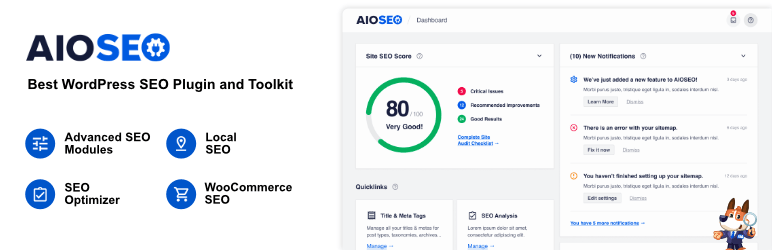
A popular alternative to Yoast is AIO Seo. It features much of the same functionality, albeit from a different software company.
Personally, I don’t have much experience using this plugin. However, I have had many clients request this over Yoast and highly rate it.
Best Pagespeed Plugins for WordPress
Years ago, you could get away with throwing a website up, building some links and getting traffic but, Google has evolved. User experience has become the core of SEO now, and a part of having a great user experience also has a blazing fast website.
According to Google, the chance of a bounce increases by 32% when the load time goes from 1 second to 3 seconds. That is potentially a huge chunk of lost revenue and conversions.
Here are my recommended Best Free Pagespeed Plugins for WordPress.
1. W3 Total Cache

If you are not running a Litespeed optimised WordPress server setup yet, then my goto page speed plugin for WordPress is W3 Total Cache. It provides the functionality to minify and combine all of your CSS, javascript and HTML, and extensive caching functionality.
- Browser Cache
- Object Cache
- Page Cache
- CDN Cache
- Support for multiple memory caches such as Red or Memcache
It can be a little more involved to get setup initially but the payoff for you work is rewarded with considerably higher Pagespeed Insights scores
2. EWWW Image Optimiser
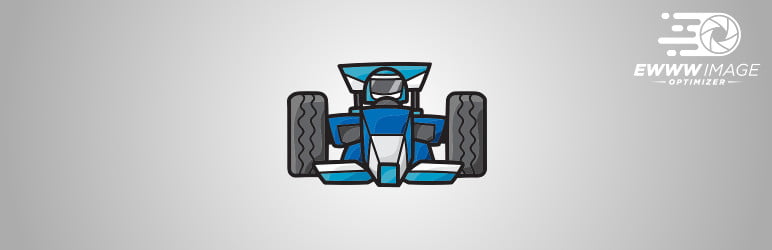
EWWW Image Optimiser is an essential WP plugin that no WordPress user should be without. It automatically optimises all of your image uploads in the background, ensuring they comply with Googles page speed guidelines.
EWWW Image Optimiser Key Features
- No speed limits and unlimited file size.
- Amazing optimisation and progressive rendering.
- The core plugin is free and always will be.
On top of automatically processing uploads, you can also optimise your existing library with a simple click of a button.
3. OTF Regenerate Thumbnails

OTF Regenerate Thumbnails will automatically resize and regenerate images on your website any time you setup up your WordPress images. It runs in the background and works automatically, but if left enabled can causes some site speed issues.
This should only be enabled when the functionality is required.
Best Lead Generation Plugins for WordPress
Lead generation is the core of any successful online business. While not everyone is a fan of email marketing, it has a crazy conversion rate which you shouldn’t ignore.
Here is my list of essential free lead generation plugins for WordPress.
1. Contact Form 7
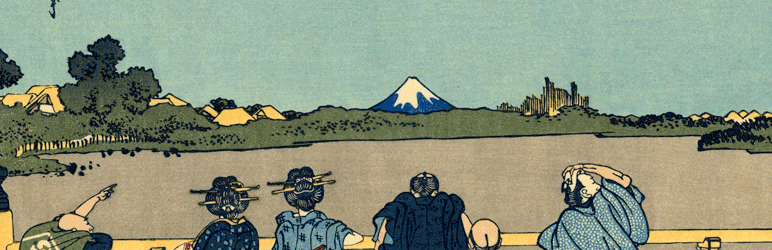
Contact Form 7 is a free plugin that allows you to create forms easily with a few clicks of a button. CF7 supports shortcodes as well, so you can easily create forms and place them around your website with ease.
CF7 doesn’t save your emails to WordPress admin, but it’s still a potent plugin.
Best Social Media Plugins for WordPress
With well over half of the internets active population using social media, social media integration with WordPress is at the core of my development strategies with every one of my websites and clients.
Here is my list of essential Best free Social Media Plugins for WordPress.
1. Revive Old Post

Revive Old Post is a trusted plugin in my arsenal, and I use it on all of my blogs. It’s helpful to keep your followers coming back and finding older content instead of your amazing content dying over time by sharing your content on social media platforms regularly.
It’s a great plugin every WordPress blogger needs.
Best Helpful Plugins for WordPress
Data redundancy is important. If I had a badge for every time I accidentally deleted a website or forgot to take a backup before making a change, I wouldn’t have any room left.
Keep your data safe, and make sure you are taking regular backups. Even if you already take automatic backups via your servers cPanel, it’s still worth taking your own.
1. Sucuri
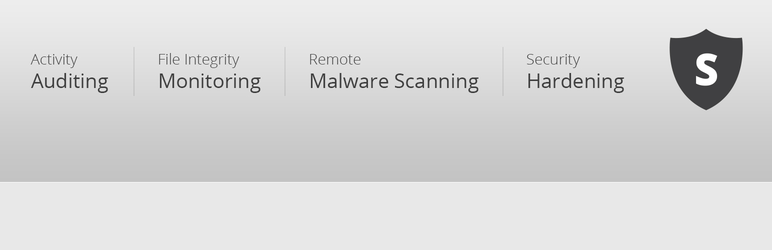
WordPress is an amazing open-source platform that enables millions of people to blog for free but being open source does mean however that the entire codebase is available for anyone to see. This is great for you because you get a great system for free, but hackers also benefit because they can easily write malicious code o exploit WordPress.
Keeping your WordPress installation up to date is reasonably easy. It will go a long way to keeping your site secure, but just in case, Securi is the perfect WordPress security plugin.
Sucuri Key Features
- Security Activity Auditing
- File Integrity Monitoring
- Remote Malware Scanning
- Blocklist Monitoring
- Effective Security Hardening
- Post-Hack Security Actions
- Security Notifications
- Website Firewall (premium)
It runs on the serverside and scans all of your files in real-time, looking for known exploits as well as checking for differences between core files. If it detects any malicious malware installed on your website, it provides ways to quarantine the files and clean them up.
2. Woocommerce

You don’t strictly need Woocommerce unless you are planning of selling products or accepting payments. Woocommerce is the defacto WordPress eCommerce solution coming with everything you need to get yourself a fully-featured store on your website.
If you are looking for a quality, well documented and supported WordPress plugin for eCommerce, Woocommerce is the place to go.
Conclusion
There we have it—an exhaustive list of essential free plugins you need to be running on your website.
Did I miss a vital plugin you think I should add here? Let me know in the comments.
Has your website got a high bounce rate? learn how to optimise your website to lower your bounce rate here
