How to Write a Freelance Web Design Contract that Actually Works
Writing a freelance web design contract is the process of forming a legal bond between you and your clients. Find out how to write a contract here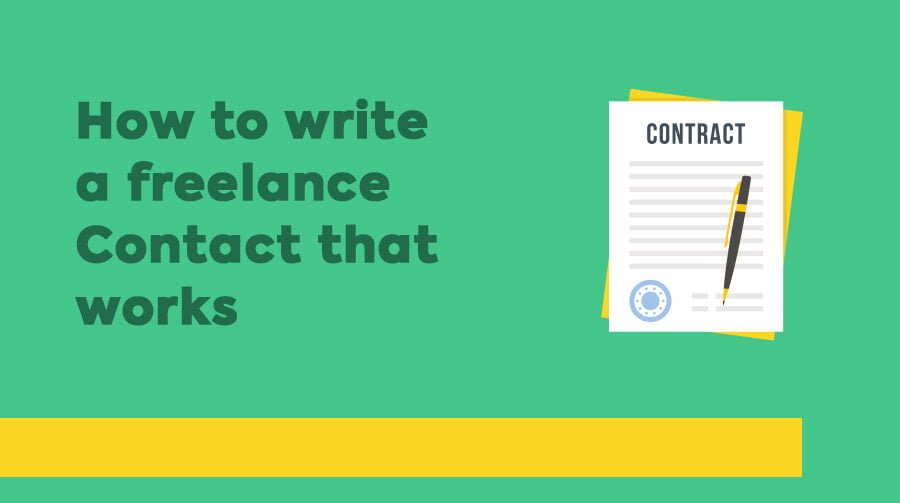
If you’re like many freelancers, you didn’t start out using contracts, but you’ve probably come to rely on them a great deal.
Working without a contract is just asking to be taken advantage of and, while a contract won’t guarantee you won’t get fleeced, it does streamline your work around a set schedule and clarifies all of those agreed-upon details, possibly saving you from a huge headache down the road.
When you draft your first contract, you’re probably most concerned about ensuring you get paid, but contracts are a two-way street that also protect your client and put them at ease. After all, most freelance jobs are obtained through freelance websites, job boards, or after discovering your website through Google.
Your clients don’t know you, and a contract shows that you’re a business professional, not a crook. It also guarantees their time-sensitive project will be finished on time, as long as they hold up their end.
So, what goes into the perfect contract? I’ll tell you everything you need to know to make sure you protect yourself and your client, layout everything on the table and get paid on time. We’ll start by examining the most important components that make a good contract, then discuss how you can make it great.
Essential Components of a Freelance Website Design Contract

All contracts are different, but every contract should have these sections. You need to remember the most important thing as you draft a freelance website design contract: put everything in the contract! Don’t leave out anything, just because you think it’s common knowledge.
1. Term
This section states when the project starts and ends.
2. Provision of services
This states that you provide services and sometimes products to the client during the specified time frame for the project. It basically just outlines what you agree to do for the client. You will list the actual services in the phase or schedule section of the contract.
3. Services rates
This section specifies the compensation your client will pay you and how the payment may be broken up. Don’t forget to include a retainer or deposit!
4. Payment
This part of the contract explains that you will invoice the client during each phase, and fees may be included for products, services or professional fees. You’ll want to include a time frame during which you expect payment. Be sure to state that the client agrees to pay within the agreed time frame and state what happens if the client fails to pay on time. You may want to have an early payment bonus on your contract, such as reducing the balance by 2% if paid within two days of interest on late payments.
5. Client obligations
This section will explain what the client must do for you to complete the job as agreed.
7. Warranties and indemnities
This will explain any claims the freelancer stated or implied aren’t valid if they aren’t backed up in writing. This protects you against any misunderstandings.
8. Intellectual property and confidentiality
This explains the rights to the design you transfer to the client. Usually, it states that the pictures, which were the client’s in the beginning, are still their property, and the graphics and logos created by the freelancer are those to with what they like. It will also state any confidential information provided by the client to complete the job will be returned upon request.
Now that you know what needs to be in your contract, let’s go over some improvements you can make to a basic freelance website design contract to make it great and work for you.
How to Make Sure You Get Paid

One of the most important things your contract does is putting your quote for services in writing and explaining how this amount is payable. Some freelance web designers choose to wait and receive a full payment when the project is finished, while others like to get a deposit up front and the remainder when the finished project is approved and handed over.
Your contract should make it crystal clear to your client precisely what thy will pay, when it will be paid and how they will pay, and it forms a legally binding agreement to keep them from pulling out at the last-minute and refusing to give you the money you’re owed.
You can create any sort of payment schedule in the contract. Because freelance web designers usually have a bit of flexibility, don’t let yourself be fooled into thinking payments should be flexible. Make sure you get all of the details in the contract up front, which gives you leverage down the road if your client chooses to flake out on you.
The bottom line here is you want to spell out a clear payment schedule. Will you require an up front payment and the remainder after the project is completed? Or do you prefer three instalments of 50-25-25? Do you accept payment via a direct deposit, check or PayPal? What is the grace period you will give for receiving payment?
For Hourly Rates
If you choose to charge by the hour, make sure you include a minimum and maximum work-hour clause in your contract. Example: “Project will not take less than X hours and no more than Z hours.” The minimum work hours is for your protection, to ensure you get paid for the work even if you finish early, while the maximum clause protects the client, to make sure they will not pay more than Z amount no matter how long it takes to finish the project.
Add a Kill Fee Clause
Have you ever had a project get cancelled after you already began work? Most freelance designers have been there, but freelancers operating without a great contract won’t get paid for the work they’ve already done.
A kill fee clause protects you from losing out if the project gets cancelled by ensuring you’re paid for the work you’ve completed since you have put in the time and effort, which you could have otherwise spent on other projects.
Every freelance designer has a different kill fee. Some have stage-by-stage kill fee schedules, some charge a flat 50% and others charge just 25%. The amount you charge depends on what you consider fair, but the point of this clause is to give you some compensation on work you have done.
Single Point of Contact Clause
Who hasn’t worked on a project with two or three people offering feedback and requesting changes? Not only can this be a big headache, it can also leave you making revisions over and over on the same thing. When you include the a single point of contact clause, you will limit communication on the project to just one person. This means any feedback or requests for revisions will go through one person.
The larger the team working with you, the more internal issues they will need to sort out. This clause can be a real lifesaver, saving you from a lot of confusion and double work, and you won’t have to waste your time trying to satisfy a group of people with different ideas.
Specify the Amount of Revisions
Now, we’ve all dealt with clients who never seem to get what they want for one reason or another. Maybe they’re just fickle or a perfectionist, but they just never seem satisfied no matter how many revisions you complete. While this is bad enough, it just gets worse if they request revisions that completely change the direction of the project halfway through! All of the work you’ve put into the project may become useless just like that, and you’ll be left starting over.
Rather than spending all of your time recoding, redesigning and revising the project, a simple clause in your contract can make this painless! State a specific number of free revisions in your contract and charge for any additional revisions the client requests. This tends to reduce the client’s desire to make changes constantly, and you’ll only need to do revisions that are necessary. Many freelance designers offer 2-3 free revisions.
The “Scope Creep” Clause
You have what seems like the perfect client. They compliment the work, enjoy the direction it’s going and pay on time. That is, until they start asking you for minor little changes here and there. It starts off simple enough and doesn’t take that much of your time, except these requests begin to accumulate until you realise you’re doing a lot more work than you signed up for, and you’re not getting paid for it.
The solution to this is a scope creep clause, which means you reserve the right to adjust rates if the scope of the project, or the amount of work you must do, increases significantly. This clause means the client knows they will be liable for paying more for any other requirements they want to throw your way.
Copyright Options
While freelance writers tend to have the most copyright options (including print rights, electronic rights and first serial rights), freelance designers have some options to consider as well. You might not realise this, but in some countries like the United Kingdom, the designer retains copyright even on work completed for a client.
Ironing out the copyright-terms is important, particularly if you use elements you are likely to use again in the future. Whether you want to hand over full rights at the end of the project, or retain some rights, make it clear in black and white.
A great freelance web design contract will ensure you own the rights to the work until final payment is received. After all, you don’t want a client to run off with your work without paying for the right to it. It also protects the client, as they know they have bought the copyrights from you if they’ve made the final payment, so they will rest easy knowing they shouldn’t find the work anywhere else.
Be sure to specify who owns the copyright for all content, programs, designs, graphics and multimedia created or used in the project, including the website design itself, Flash, modified images created in Photoshop and any content you write for the website.
Specify Credit and Use
Most freelance web designers get business from word-of-mouth and credits on their past projects. You may also want to display the work you’ve created in your portfolio, blog or social media sites.
Along with copyright issues, it’s a good idea to specify how you will receive credit (if at all!) for the work you’ve completed. Some web designers add a small credit link at the bottom of the web design, but make sure you put in writing:
- Where the credit will be displayed,
- How you will be credited for the work,
- Whether you will include a link to your business website,
- How long the credit should remain on the website,
- What you are credited for,
- If and how you will display your work on your website or social media.
Discuss Warranties and Client-Incurred Problems
You’ll probably part ways with the client when the project is complete, but what happens if they discover an error down the road, such as an issue with Internet Explorer 8, which you quoted for. Will you offer any warranty on your work, and for how long? And what if the client messes up something? Will they be responsible for any damage they caused, and how much will you charge them to fix the problem? These are good details to include in the contract.
Protect Everyone with a Firm Deadline and Dates
To keep the project on schedule and running smoothly, make sure your freelance contract includes fixed dates, not just the all-important final deadline. Dates you may want to include are:
- Signed contract due date
- Start/end date for work
- Plans or designs completed
- Approval of designs by client
- Content due dates
- Milestone releases
- Invoice dates (and amounts)
- Site completion date
- Review by client due dates
- Updates complete date
- Final review date
- Launch date
No freelance web designer contract is complete without a deadline. Many times, you’ll get to set the deadline for the project, but clients may set the deadline for time-sensitive projects. Make sure you get this deadline in writing to protect yourself as well as your client.
This will protect you as you can change the deadline if the client doesn’t give you the necessary feedback, information or approval in time, while the client is protected from delays if they hold up their end of the agreement.
Remember, this deadline will also help you schedule future work before you even start on the project, and avoid taking on two projects that will end up running simultaneously.
4 Tips for an Amazing Freelance Web Design Contract

Now that you know what goes into your contract, I’ll leave you with some tips for success.
1. Keep it simple
Your contract is a legally binding agreement, but making it overly complex will not help you or your client. Overly complicated contracts can actually make things more confusing later if your client misunderstands. The best contracts, including those written by attorneys, are easy to read and make sense to everyone. Skip the jargon and use as little text as possible so it’s easier for your client to absorb. Keep technical and legal terminology to a minimum so there’s little room for misunderstandings.
2. Don’t try to make yourself sound too professional
Yes, presenting a contract shows your client that you are a professional web designer, but you don’t need to go over the top with this. If you add in a bunch of technical jargon or extra information that your client doesn’t understand, it may backfire and make you seem arrogant.
3. Treat every client like a new one
Many freelance web designers choose to write a new contract for every client to avoid irrelevant general clauses. Every contract should be unique and tailored to the job at hand, except for a few clauses that will appear in every contract.
4. Review and research your contract
After you complete the first draft of the contract, sleep on it before sending it off to an attorney for approval. Make sure you’ve included terms you really want and you haven’t set your price too low, or the project term too long. Then, research the details and make sure you’ll be able to explain to your client the exact meaning of each clause.
Now that you have a good idea of what needs to be in your contract — and what you should include for extra protection and ease of work — it shouldn’t take too long to draft a contract. Don’t forget, your contract doesn’t need to look like a legal document to be legally binding, and you can use plain English without a lot of legalese. This contract will serve as the most important part of the process and as your written proof if there is any dispute down the road. I am not a lawyer, and this is merely advice, so it’s a good idea to have your contract looked over by a solicitor to make sure you haven’t forgotten anything important.
